Get More Orders On Fiverr 100% Working
[Ultimate Guide 2022]
Fiverr for Freelancers is a great marketplace to offer services on fiverr.com and earn money. It is a good way to make money online. Freelancers around the world generate a lot of money by selling their services to the buyers.
This is a step-by-step guide designed for anyone who want to increase their gig sales on Fiverr. This course covers all the important points, from set up a Fiverr seller account and optimize the gig to boost your sales.
After implementing the following steps, you will start receiving the orders quickly.
- How to Create a Good Fiverr Profile?
- How to Create a Professional Gig on Fiverr That Sells?
- How to Get More Impressions on Fiverr?
- Fiverr Buyer's Request
- Keep Your Fiverr Statistics Up
- Fiverr App
- Fiverr Repeat Buyers
- Dealing With Buyers
- Fiverr Reviews For Buyer
- Fiverr Settings & Availability
- Fiverr Tips For Sellers
How to Create a Good Fiverr Profile?
Fiverr Profile Pic
A good profile picture is very important for increasing your sales on Fiverr. You have to follow the following Do's and Don'ts while closing a profile picture for your Fiverr account.
Do's
- Use your own profile picture that shows your face.
- It's better to have a smiling and confident face in the picture.
- Your face should be facing the camera.
- Always use a good quality image.
- Alternatively, you can use a logo that represents your brand / company.
Don'ts
- Do not use a random wallpaper or an image you found online.
- Do not use a picture where you are looking angry.
- Try to avoid pictures from side pose.
- Do not use bad quality images.
- Never use a copyright logo or an image.
Profile Tag Line
When it comes to writing a tag line for your Fiverr profile, keep it simple & attractive. Do not use extremely complicated words. Keep your tagline short, between 15-30 characters.
Try to express your passion, quality of work you provide or your working style in a creative way. You can take inspiration from different people's profile working in the same niche.

Fiverr Profile Description / Bio
Keep your description neat, clean and brief. Introduce yourself / company. Write your expertise and experience and maybe how you work. You can describe how you can make your customer 100% satisfied.
You can mention a few of the things you are very good at. Furthermore, you can keep your profile description updated by changing it after every 10 months or so (if required).
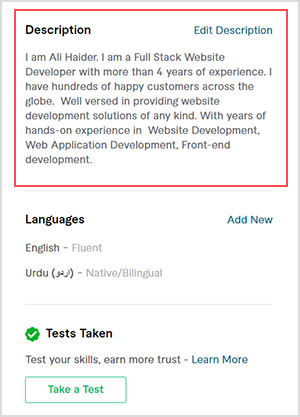
Good Description For Fiverr Profile Examples
Following are some of the example / sample descriptions. It will give you an idea how you can write your own bio description.
Fiverr Profile Description For Web Developer
I am XYZ
I am a Full Stack Website Developer with more than 4 years of experience. I have hundreds of happy customers across the globe.
Well versed in providing website development solutions of any kind.
With years of hands-on experience in
Website Development, Web Application Development, Front-end development.
Fiverr Profile Description For Content Writers
Hi I'm John Doe, a content writer and content creator.
I started writing content during my college days back in 2015. I've worked with businesses in travel, gaming,
finance, marketing, branding, development and jewellery. Over the last 5 years I have built/owned 5 websites.
I work with clients across the globe and always go above and beyond in their service.
Fiverr Profile Description For Graphic Designer
Creative, innovative and reliable. I am a Professional Graphic Designer with almost 3+ years of experience in the field. Your 100% satisfaction is my primary goal. Let's turn your imagination to a design on the paper. Happy you is happy me.
Keep Your Profile Complete
Make sure all the important things are filled out in your profile. This is a very significant thing, so Fiverr can see you are serious about the work.
Furthermore, when buyers visit your profile, empty and blank profile do not look good, and you can lose your potential client.
Make sure following options are filled in your profile:
- Tag line
- Description
- Skills (Add all of the relevant skills, do not add any irrelevant skills)
- Education (if required)
- Certifications (If you have relevant certifications or indirectly related certifications, you can add)
Take Fiverr Skills Test
You can take tests in some niche or categories to prove you have the relevant skills. Your test score is shown on your Fiverr profile, that can give your buyers some extra confidence that you have the knowledge.
It is not very crucial thing to boost your sales, but it can help you.
Note: After the test, you have the option to choose if you want to display your score on your profile or not.
Show Branding
Representing your Fiverr profile as a brand can attract so many buyers, and the chances of them placing an order on your profile increases.
Things you can do to show you as a brand on Fiverr.
- Pick a primary and secondary color for your brand and show it creatively on your gig images / video.
- You can carefully add your logo or image of your face on the gig image. Make sure it looks good and compliments the overall gig image design.
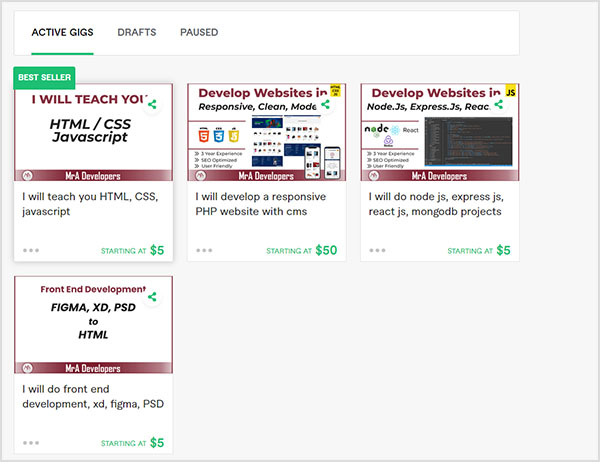
How to Create a Professional Gig on Fiverr that Sells
This section will help you to set up a gig on Fiverr that is professional and will bring you sales and orders.
Note: You can not create a gig on Fiverr android app. You have to use your PC to create the Fiverr gig.
Gig Title For Fiverr
Following are important points to keep in mind while writing a Fiverr gig title:
- Do not write very large gig titles.
- Use simple and easy English words. Do not overcomplicate things.
- Think like a buyer & seller at the same time. Use one or two keywords that a buyer might search, while making sure the title looks like you are offering a service.
- Do not stuff keywords in the title unnecessarily.
- The title should clearly describe what you offer.
- You can take ideas from the people offering same gigs on Fiverr.
Gig Category
- Make sure to explore all category options available for your niche.
- Select the most appropriate category and sub-category.
- Do not select a category quickly, maybe there can be a more relevant category to the service you are offering.
Search Tags in Fiverr
This section will explain how to add search tags in Fiverr. Search tags on Fiverr are very important for your gig. First, take the idea from the other gigs that are performing well on Fiverr in the same niche.
Note down the search tags used on those gigs.
Now, after analyzing the search tags of people, try to write what suites best for your gigs. It can include keywords your buyers might be searching.
Search tags may include:
- Services you offer.
- Keywords your buyer might be searching.
- Technology / Software you use.
- Related words to your services.
- Components of services you offer.
- Do not write long search tags.
- One or two words search tags are good.
- Write all the 5 tags. Do not write any less than 5 tags.
- Do not repeat search tags.

Fiverr Search Tags Examples
Following are the 5 search tags for website development:
- responsive web
- build website
- website design
- website development
- create website
Gig Packages
If it's possible to have packages in the service you are providing, turn on the Fiverr 3 packages option. Give suitable package names for Fiverr gig and write their description.
Following points are important while creating Fiverr Gig Packages.
- In each package description, shortly describe what this package has to offer. Keep it simple and easily understandable.
- If you are just starting in Fiverr, I will suggest to give unlimited revisions for each package and keep your price minimum ($5).
- You can keep your pricing fairly low to attract the buyers, most of the deals are done in chat messages, and you can charge more in custom offers (only use if you are struggling to get orders).
- Any option that is not relevant, you can keep it at its default value (unchecked).
Description For Fiverr Gig
The description of your Fiverr Gig is very important. With wrong description, you can lose a lot of clients.
It is important that you do not have any English typos or Grammar mistakes.
Always verify your description before publishing it. You can check for problems in your English description by any free tool online.
You can use Google Chrome or Firefox extensions like Grammarly or LanguageTool to check for English mistakes.
Following are the important steps to keep in mind while writing a Professional Fiverr Gig Description.

- As always, take inspiration from people who have similar gigs.
- Do not copy someone's gig description as it is.
- Do not write everything in one single paragraph. Keep it in multiple short paragraphs.
- Bold and highlight important words but do not overuse it.
- In the start, introduce yourself / company. Write why should someone choose you? What's your unique selling point. Briefly explain why your services are better.
- Use bullet points to show what you are offering.
- You can write important notes at the end.
- End your Fiverr Gig Description smoothly.
Do not try to stuff keywords in your Fiverr Gig Description unnecessarily. Use keywords nicely for SEO purpose.
Fiverr Gig FAQ
Write at least 4-5 FAQs. It makes your profile attractive and helps your buyer in deciding whether to order from you or not. Having a FAQ section in your profile shows you are serious about your work, and you are professional.

Fiverr Gig Images
Gig image for Fiverr is very important when it comes to increasing your Fiverr Gig Sales. Choose your Gig photos for Fiverr very carefully. The following points can help you design & create an attractive gig image.
- Do not use a copyright image from Google or any other place. Fiverr can remove your gig because of copyright.
- To look professional, you can have a similar overall design in all of your Fiverr Gig Images. Your design should reflect your brand.
- You can have your logo or your face picture (circular image) in the gig image.
- Keep it neat and clean. Do not use too many colors and too many props etc.
- Make sure the text on your gig image is readable. You should use good font size. Font color should be visible on your background color.
- If you can use Adobe Photoshop, Adobe Illustrator or Adobe XD, design your gigs in these will be very good.
- Alternatively, you can use free online tools like Canva to create awesome gig images without having too much experience in graphics design.
- There are many Free Fiverr Gig Picture Maker on Google. You can try them
- Use correct size for the gig image. According to Fiverr, the aspect ratio of the image should be 55: 37.
- Having all 3 images on gig is very good. You can use the front image as an ad, while the next two images you can show some of your previous work and features.
- Read and implement the Fiverr Gig Image guidelines
Fiverr Gig Videos
From my personal experience, having a gig video does not increase your sales. However, you never know what works for you so you should always try. If you are providing video editing or voice over services, then its important to have a good sample of your work as a gig video.
Fiverr Gig PDF
Adding a PDF document to your Gig does not make much of a difference but if you are starting on Fiverr as a seller, you can add your portfolio pictures in the PDF and add it in the gig.You can maybe write a bit about how you work and how you can be valuable for your clients.
How to Get More Impressions on Fiverr?
Many beginner sellers on Fiverr ask what is impressions on Fiverr? So, impressions
are the number of times your Fiverr Gig appeared in Fiverr thumbnails.
In simple words, when buyers search for a service, impressions are the numbers that how many times your gig appeared to the buyers.
This section will give you an idea how you can improve your gig impressions.
Having good impressions on your Fiverr Gigs pushes Fiverr a bit to show your Gig more to the buyers.
An important thing you need to keep in mind is, do not use illegal or bad ways to increase your
impressions. It can negatively affect you.
Fiverr Gig Marketing
Fiverr encourages its buyers to share their gigs on social media. When the reach of your Gig increases, the chances of
orders on your Fiverr Gig increases.
Yes, gig marketing for Fiverr is very important.
Following are few of the ways you can use to increase impressions and reach of your Fiverr Gig.
- You can share your Gig in the social media sites like Facebook, Twitter, Instagram, Youtube (if you or your friend has a YouTube channel), LinkedIn or Reddit
- Write a few lines about your service, or something interesting, and share your Gig on the above-mentioned social media sites with hashtags
- As an example, if you provide SEO services, write an interesting fact about SEO and share your Fiverr Gig along with it. Be creative.
- Facebook groups, telegrams groups etc. where you are allowed to share promotional content, you can share your gigs there.
- Give it some time, it takes a bit of time to get impressions on your gig. Be patient.
- Send relevant buyer requests daily. It will have a huge impact on your impressions.
- If you already worked with some buyers on Fiverr a year ago or so, you can politely and nicely message them if they want anything they are looking for.
- Do not abuse or annoy any buyer by contact them frequently.
Do not Edit Fiverr Gig Frequently
Editing your Fiverr Gig frequently (Weekly or every 20, 30 days) can impact your ranking on Fiverr search results and hence decrease your impressions. Prepare all content for your gig when you want to update it, and try to update it in one go.
Fiverr Promoted Gigs
Promoted gigs can be another option to increase your impressions and consequently your orders, but I do not really recommend this method. It can become a bit costly, specially if you are just starting as a seller on Fiverr.
Fiverr Community / Fiverr Forum
Fiverr forum is one of the best places that helps you grow on Fiverr directly and indirectly. It is best for indirectly advertising Fiverr Gigs.
When I started working on Fiverr, Fiverr forum helped me boost my Gig impressions and consequently started to see increase in my orders.
You can utilize Fiverr forums in the following ways:
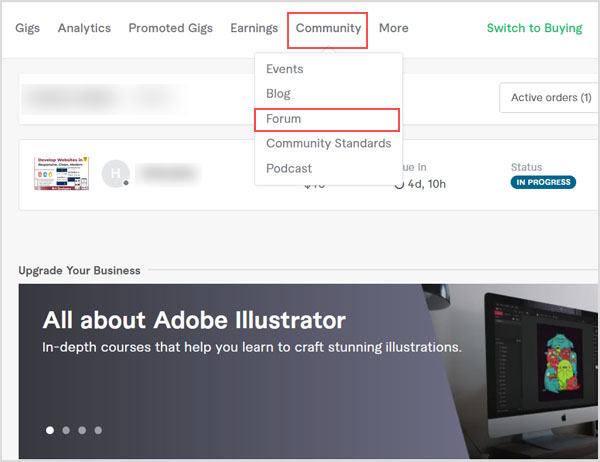
- Read tips by top-rated and good performing freelancers on how you can get your first order or increase your sales.
- Ask freelancer community for their reviews on how you can improve your profile and gigs. Share your profile and gig links.
- If you know some tips, you can write a good small article about your tips and mention your profile link at the end.
- Do not abuse the forum by adding your Fiverr profile or gig links everywhere, be creative and use it gracefully.
Fiverr Buyer's Request
Bidding or sending proposals to Fiverr buyer's request is one of the significant ways of how to get your first order on Fiverr.
Many Fiverr sellers who already have quite good number of reviews on their Fiverr profile stop sending Fiverr buyer's request because
they start to get orders directly on their profile or buyers mostly contact them without you having to bid on their requests.
This is the biggest mistake you should avoid.
Send All 10 Buyer's Requests Daily
Try to send all the 10 available buyer's request every day. It can be hard for new sellers because they might not see a lot of buyer requests.
But try to remain online on your PC, if not on your smartphone Fiverr App. Send your proposals consistently.
It can take a little longer to first break the ice, but once things go on, you start to see increase in your Fiverr orders drastically.
Never miss sending a buyer request, even if you are getting orders directly. It can affect your profile in the long run.
Writing Proposal / Fiverr Offer Description
Writing Fiverr proposal or offer description on the buyer's request is tricky thing for most of the Fiverr sellers. The following points will help you write a good proposal:
- Do not write very long proposals. Buyers do not want to read long paragraphs.
- Do not write one line or very short proposals.
- Answer all questions buyer is asking in the buyer's request.
- Do not use a template or one generic proposal for all the buyer's request. Write a customized proposal for every buyer request.
- Suggest how you will provide quality to the work and why they should choose you.
- Give them a brief plan of how you will be working on their project.
- Be courteous and look confident at the same time.
- Do not overpromise things, it's very bad.
- Do not haste in writing proposals. Take your time but do not make it late. Think before writing a proposal.
- Experiment a bit and see what works for you most of the time.
- Give them a reasonable deadline & a fair price.
- End your proposal smoothly. If you know the name of your buyer, mention his name wherever it fits best in the proposal.
Correct Gig To Send Buyer Request
Make sure you always send the buyer request with the Gig whose title and category is most relevant to the work buyer is asking. For some reasons, if there is not a closely related gig available, but you can do the work, do not hesitate to send the buyer's request.
Analyse At What Time New Buyer's Request Show Up
Find out the time when new buyer request start to show. The time will keep changing, but it will give you an idea what is the best time when you have a lot of buyer requests.
Identify Fake Buyer's Requests
Recently, I found, some sellers post fake buyer requests just to consume your available number of buyer requests you can send.
When you lose your buyer requests on fake requests. Other sellers have higher probability of getting orders than you.
It's not very important for sellers who are already doing well on Fiverr, but for new Sellers it can affect.
Fake buyer requests may have the following characteristics:
- A user with same profile picture has added many buyers request at the same time.
- A request where, for a very basic and simple work, the amount of money buyer offering is very high.
- Profile picture where is person looks very young, not professional picture and the job looks suspicious.
- If you are a new seller, you can still bid on these buyer requests because you may not have enough buyer requests shown in your dashboard. It will at least increase your impressions on the gig.
Keep Your Fiverr Statistics Up
Try your best to keep all the following Fiverr statistics 100%. Never let any one of them go lower than 90%. You can check more details about what these statistics are on Fiverr official articles and help here.

- Inbox Response Rate
- Order Response Rate
- Delivery On Time
- Order Completion
Fiverr App
Fiverr App is available on android and IOS. You can check Fiverr App for android here and Fiverr App for IOS here.
Fiverr smartphone app is a must if you really want to get more orders on Fiverr.
It will help you in the following ways:
- Check and send buyer's request any time when you are not using your PC.
- Reply to the messages your buyers have sent you. It will keep your response time good.
- Check the deadlines for your orders.
- Keep track of your progress, earnings and other statistics including impressions.
- Manage your profile.
- Check your order details.
You need to keep in mind that you can not Create Gig on Fiverr App. You have to use your computer for this.
Fiverr Repeat Buyers
Fiverr ranks your gigs on which your old buyers keep coming back. This factor can help you increase your orders 100 times.
When your old buyers keep coming back to the same gig, it means you are providing quality services to your buyers and in the result
Fiverr ranks your gig.
The next section how to deal with buyers on Fiverr will explain to you how to make sure your buyers keep coming back.
Dealing With Buyers
- Don't keep them waiting for your message. When they contact you, replay their message ASAP.
- When your buyer places an order on your profile, notify them by sending a short message that that order has been placed and you have started working on the project. You will deliver it in the agreed time.
- If you need 7 or 10 days to complete the project, keep your buyers updated about the progress every 2 days or so. Do not send them an update message every day unless they have asked you.
- Never over-promise the work but try to go a little extra mile while not exploiting your self or your time.
- Respect your buyers, always talk to them politely. Never be rude on anything. If a buyer is not behaving right, deal with him gracefully.
- If your buyer gives you a TIP after order completion, make sure you send him a thank you message and tell him the TIP helps you work hard and provide quality services. It will increase the chance of getting TIP again from the same buyer.
- Keep good relation with your buyer.
- Never try to scam your buyers. Respect their money.
Fiverr Reviews For Buyer
When your buyers give you a review on the order, Fiverr gives an option to the seller to leave a review for the buyer as well.
This buyer review and your (seller) review appears on your Fiverr profile and Fiverr gig.
Following points will explain how writing a review for your buyer
can bring you more clients.
- One of the thing that attack new buyers is the review on the seller profile and gig. If you write a good review reply, it will give positive energy to your new potential buyers to buy a service from you.
- Never write few words or small sentence review to your buyer.
- Do not write very long essay like review for your buyer.
- Write a good 3-4 lines. Briefly tell you had an amazing experience with this buyer and briefly write how you helped him solve his problem.
- Do not write same template sample review for every buyer. Try to write a customized review.
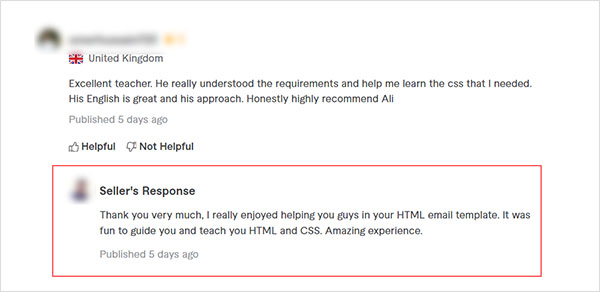
Writing your buyer a review like above-mentioned points will give an impact how professional you are completing projects for clients, and it will give them a little insight of what problems you solved for clients.
An example of such review can be:
It was an amazing experience working with you, John. I am pleased to see your website doing so well that I create for your business from scratch. I am always available to work with you. Very nice buyer.
Fiverr Settings & Availability
Make sure your availability and offline settings are set to correct options. By any mistake, these options can make you unavailable for clients, and you can lose a lot of customers without even realizing.
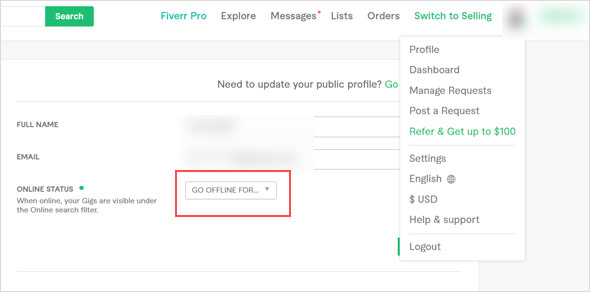
Fiverr Tips For Sellers
- Stop editing your gigs too often
- If you have unnecessary gigs active that you do not work, pause them.
- Remain online for the maximum time.
- Analyze what kind of proposal writing works best for you.
- Video is not everything for Fiverr Gig. You can have great sales with good Fiverr gig images.
- Never use copyright images or videos on your gigs. Fiverr can remove your gig or ban you.
- Do not ask for 5 stars review directly from your buyer. Fiverr can give you warning on this or ban you.
- Do not try to send your email or any contact information with the intention of bringing your customer direct with you.
- If you need to share your email or contact details for the sake of order, mention in the message that it is for this specific purpose. All order related conversation and transaction will be via Fiverr.
- Install Fiverr app on your smartphone.
- Only take the orders you know you can provide good quality work. If you are just starting on Fiverr, you can take small risks.
- Never deliver empty files or fake files, always try to deliver original delivery files. If all files are uploaded on client's server or not possible to submit in the delivery. Delivery some files and a video in a zip that explains you have done the work 100%.
- Keep checking your gig is present in the search after a few weeks or so. If you can not find your gig in the search, contact customer support immediately.
- If someone places an order on your gig directly, and you do not provide those services, contact customer service politely, tell them the buyer made a mistake, and you do not want your order cancellation rate to get affected. They will make sure your statistics do not change after order cancellation.
- Try to avoid order cancellations. In a case where you have to, make sure it's a mutual cancellation.
- Keep your self up to date with Fiverr policies and guidelines.
- Try to avoid any possible negative feedback.
- You can have different gigs with completely different niche. But it's always better to work on a particular niche (Graphics Design, Website Development, App Development etc.) so you look professional in a particular field.
Example of a good Fiverr profile can be found here.

 info@mradeveloper.com
info@mradeveloper.com